Below you will find a list of frequently asked questions related specifically to Survey 2023.
If you have a question you don’t see here, please get in touch with us.
Thank you for being a part of Alberta’s largest research project!
Survey 2023 and the Diet and Physical Activity Survey will include questions covering the following areas:
- Demographics
- Health and lifestyle practices
- Cancer and cancer screening
- Family health history
- Ongoing impact of COVID-19
- Female and male reproductive health
- Non-prescription medication usage
- Supplement usage
- Quality of life
- Mental health
- Social support
- Stress
- Sleep
- Alcohol consumption
- Smoking and tobacco habits
- Cannabis usage
- Body measurements
- Cell-phone usage
- Sun exposure
- Occupation
- Diet
- Physical Activity
This survey will gather valuable health and lifestyle data, including information about the long-term effects of COVID-19, which will support research on the diagnosis, treatment, and outcomes of cancer and other chronic diseases. As a longitudinal study cohort, the information you provide on surveys will enable researchers to look at changes over time and how the changes relate to your health. We understand the time commitment it takes to complete these surveys, however please know that your contributions help to influence the health of generations to come.
It can be difficult to remember events that occurred in the past as well as the accurate timing of when they occurred. It is also difficult to provide the exact same information on multiple different surveys over the years. As time progresses, the accurate recollection of details starts to get more difficult. Errors resulting from this is called ‘recall bias’.
It is much easier to accurately remember recent events and the timing of when they occurred.
For this reason, we identified a number of questions on Survey 2023 that we have asked on a previous survey (Survey 2017).
-
- If a participant completed Survey 2017, we will only ask ‘in the last 5 years’ which will make it easier for the participant. This should help to reduce recall bias.
- If a participant didn’t complete Survey 2017, they will be asked ‘at any point in the past’.
The same questions are sent to all ATP participants for the purpose of standardizing our results. Although some of these questions do not apply to you, they may apply to other participants. As life circumstances change with time, a question that doesn’t apply to you today may apply to you several years in the future when we launch a new health and lifestyle survey.
This is the value of repeat collection of health and lifestyle information at different time-points over the years.
‘Sex’ and ‘gender’ are terms that are often used interchangeably but they have different meanings. Both aspects can have an impact on health.
Sex is assigned at birth. It is usually female or male. This does not change.
Gender identity is related to how individuals define, experience, and express their gender. It is not confined to a binary woman/man categorization. Instead, it exists on a continuum and can change with time.
Please note there is a ‘Prefer not to answer’ option on the survey.
Canadian Institutes of Health Research. (2020, April, 28). What is gender? What is sex? Retrieved April 28, 2023, from https://cihr-irsc.gc.ca/e/48642.html
Your blood type (A, B, AB, or O) is determined by the types of antigens and antibodies that are on your red blood cells. These may influence your immune system response, and therefore your blood type and immune system may play a role in how susceptible you are to different illnesses.
Taking the extra steps to look up your standard 5-digit National Occupation Code (NOC) to enter into Survey 2023 will make it more efficient for us to provide accurate and standardized occupation data to researchers.
In the past, we have asked participants to type or write out their job titles on surveys. These entries can be highly variable and require a great deal of data cleaning and coding from the ATP team to get them ready for researchers.
We appreciate you taking the extra steps to provide accurate occupation information for Survey 2023.
If you have already started Survey 2023, you can log back into the ATP Participant Portal by going to myatphub.ca or by referring to the link in the Survey 2023 email invitation you received from ATP.
In the ATP Participant Portal, look for surveys available to complete in the “NOTIFICATIONS” pane. The survey will resume where you left off.
In order to complete Survey 2023, participants need to be able to login to the online ATP Participant Portal where the survey is located.
The ATP Participant Portal supports all online ATP participation. In the future, if ATP requests for a participant to sign a new consent form, complete a new survey, or book an appointment, they will be able to do these tasks from the participant portal.
Alberta.ca Account is a secure online platform operated by the Government of Alberta. It offers a variety of different online services such as purchasing park passes, applying for student loans, and gaining access to a service called “MyHealth Records” where many Albertans are able to view personal health records such as their COVID-19 immunizations and COVID-19 testing results.
One of these Alberta.ca Account services is to allow Alberta’s Tomorrow Project (ATP) participants to log in securely to the ATP Participant Portal. None of your survey information will be accessible by or shared with the government.
It is very difficult to go into surveys to change responses after the survey has been submitted. If there is something you strongly wish to change, please email us with this information and we will see if this can be accommodated.
Our email is: tomorrow@ahs.ca
Alberta.ca Account is used by Alberta’s Tomorrow Project (ATP) to allow participants to be able to log in securely to the ATP Participant Portal.
Significant resources are required to regularly maintain and provide technical support for this platform. These resources are provided by Alberta.ca Account so this makes it a reliable platform for ATP to use.
There are two types of Alberta.ca Accounts – A “Basic Account” and a “Verified Account”.
Either of these will work for ATP’s purposes but a basic (or unverified) account is the minimum that we require. We do not need you to take additional steps to create a verified account.
If you reach the Alberta.ca Account “Manage account” page, you will have at least a basic (or unverified) account established. You will be able to see if your account is basic by the two green checkmarks under “Basic Account”.
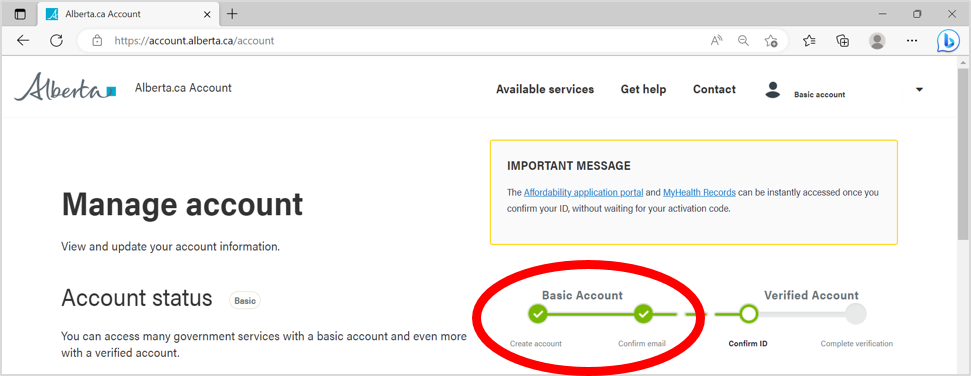
For ATP’s purposes, we do not need you to create a verified account on the Alberta.ca Account webpage. A basic (or unverified) account is the minimum we require.
If you choose to take additional steps to to verify your account, you will be asked to provide:
- A permanent address
- An Alberta driver’s licence or identification card.
Again, if you are at this stage, know that ATP does not require you to provide this.
If you have reached the “Please Enter Your PIN Number” webpage (see picture below), your Alberta.ca Account is not connected to the ATP Participant Portal.
There is a quick solution.
Please click the blue “Resend My PIN” button and follow the instructions to reset your account setting and have your PIN emailed to you. After this, you will be able to enter your PIN, click submit, and reach the ATP Participant Portal.
If you require assistance, please get in touch by emailing us at tomorrow@ahs.ca or by calling 1-877-919-9292.
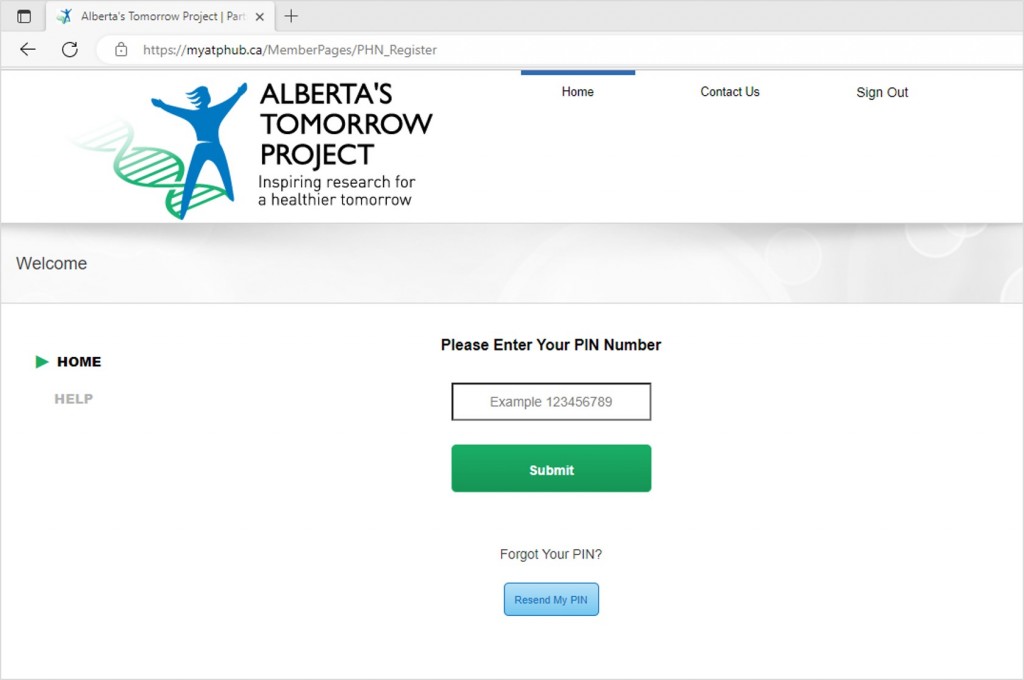
Unfortunately, Survey 2023 is only available online.
We recognize not everyone prefers online participation but we really hope you attempt completing surveys online. Collecting data digitally has improved the accuracy of the collected information, streamlined the data cleaning process, enabled the release of data for research purposes faster, and decreased costs associated with administering the survey. Being able to collect data through online surveys has enabled ATP to devote resources to improve this research platform.
Our online processes are more user-friendly than in the past. We want this process to be as easy for ATP participants as possible so one of the ATP project assistants will be very willing to help if you need it!
For those that will still not go digital, please know that we will continue to look at alternate formats in the years ahead but you will not be able to participate in Survey 2023
We apologize for not being able to offer a paper version of Survey 2023.
It takes much longer and is more costly to collect data on paper due to the time associated with printing, sending and receiving through the mail and entering the data.
Online surveys are much more cost effective, and they automatically skip irrelevant questions, which allows you to more efficiently finish a survey, possibly even saving you time. If you need it, one of the project assistants can help you with the steps of signing up for a digital account.
Yes, you can still participate!
If you now live outside of Alberta, you are still eligible to remain an active participant in ATP and you are able to register to complete Survey 2023 online if you have not done so yet.
Please refer to the instructions in the invitation email we sent you.
Yes, you are still eligible to remain a participant in Alberta’s Tomorrow Project going forward if you choose to. However, if your circumstances require you to withdraw from the project, we completely understand.
If you need to contact us, please email us at tomorrow@ahs.ca or call us at our toll free number 1-877-919-9292.
Unfortunately, No. Your spouse/partner would need to be registered with us through a separate email address. If they are a participant of ATP and would like to update their information, please have them email us at tomorrow@ahs.ca.
We recognize that some couples only use a shared email address.
However, only one Alberta.ca Account can be created per unique email address and this is how participants login securely to the ATP Participant Portal where Survey 2023 is located. There is no way for more than one participant to use the same Alberta.ca Account to participate.
Because of this, a shared email address is only permitted on one ATP participant file and only that individual will be invited to complete Survey 2023 online.
At this time, ATP does not have a proxy or power of attorney process in place to allow someone to complete Survey 2023 on behalf of the participant, if the participant is cognitively unable to complete it themselves.
If you are a family member of an Alberta’s Tomorrow Project participant who is cognitively unable to continue their participation, please contact us and we will change their status on their participant file.
You can reach us at tomorrow@ahs.ca or by calling toll free 1-877-919-9292. Our call centre hours are Monday to Friday, 8:30am-4:00pm MST.
Yes!
The personal contact information provided to the Alberta.ca Account website or to Alberta’s Tomorrow Project is kept strictly confidential and is only used for the purposes of logging in and administering the survey.
The health information you provide in the online survey is kept strictly confidential. This information is not accessible or shared with the government.
All data will have personal identifiers removed prior to being accessed by researchers.
If you have any clinical questions or questions related to your health such as medical advice, resources, records, getting a new Alberta Health card, grief and distress support, etc., please contact your family physician. Alternatively, you can call Health Link Alberta at 811 or the Canada-wide toll free number 1-866-408-5465.
Our health and lifestyle surveys are typically sent to participants every 2-3 years. If your file is up to date, we will not need to contact you for more information until our next follow up survey. If you are unsure whether your file is up to date, please get in touch with us.
In the meantime, you can expect to receive a newsletter update each year to keep you informed with what ATP has been focusing on and what research has been conducted using ATP data. We will also be busy preparing our vast database for analysis by external researchers associated with research and academic institutions across Alberta and beyond.
Get in touch with us! Here are two ways to update your secure file:
1) Contact the ATP call centre:
Call the toll-free line 1 877.919.9292 or send us an email tomorrow@ahs.ca
Or
2) Log in to the ATP participant portal:
If you have already connected to the portal, please log in here: myATPhub.ca
Then, click on the “Address Update” menu on the left to update your contact information directly.
All data provided to ATP from participants is de-identified. This is important to maintain the privacy and confidentiality of participants. Data provided to researchers has additional privacy and de-identification measures implemented as well. What this means is that it would be extremely difficult to trace if/when your specific data was used by a researcher. Requests for this information cannot be accommodated.
For a list of approved research projects and publications using ATP data (and potentially yours), please visit:
Approved Research Projects – Alberta’s Tomorrow Project (myatpresearch.ca)
Publications – Alberta’s Tomorrow Project (myatpresearch.ca)
ATP will continue to progress for another 30 years. Participants can continue participating until they reach 85 years of age.
Unfortunately, No. Only current participants in Alberta’s Tomorrow Project can complete Survey 2023. We are no longer recruiting new participants into the project at this time.
We appreciate interest in the project from non-participants though. For more information, please have your family or friends visit the ATP website myatp.ca or follow us on social media.
If an error occurs that prevents you from logging into the ATP Participant Portal, try to log in on a different device if you have one.
Each device has different settings, firewalls, browser versions, operating systems, etc., and these factors can affect compatibility with the Alberta.ca Account platform or the ATP Participant Portal. This could be the reason for a technical error so a different device may be more compatible.
If trying a different device does not work, or you are experiencing an issue within the survey itself, please contact us.
You can email us at tomorrow@ahs.ca or call us toll free at 1-877-919-9292. Our call centre hours are Monday to Friday, 8:30am-4:00pm MST.
Yes, however the survey works best on a desktop or laptop computer.
We recommend using Google Chrome, Mozilla Firefox, or Safari. Participants using Internet Explorer may experience technical issues.
You may download any of the preferred browsers by clicking the hyperlinks above.



